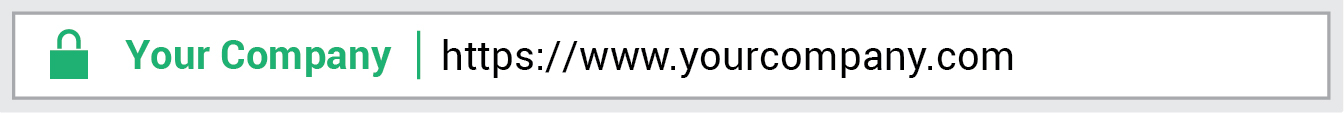New certificate
Log in to the portal and go to SSL-certificates > New certificate
The New certificate page displays an overview of all SSL certificates available for order.

We provide SSL certificates from the following Certificate Authorities (CAs):
- PerfectSSL
- RapidSSL
- DigiCert
- GeoTrust
- Thawte
- Sectigo
Use filters to narrow down certificates by type, brand, or validation method. Single-domain, multi-domain, and wildcard certificates are available with different validation levels: Domain Validation (DV), Organization Validation (OV), and Extended Validation (EV).
- 1
- Select filters for the certificate type, brand, or validation method. The list updates to show only matching certificates.

- 2
- After filtering, click Order to start the certificate request.

Different certificate types can be requested. The sections below describe the request process for PerfectSSL certificates across the available validation methods.
📘 Request a Domain Validation certificate
Domain Validation (DV) SSL certificates provide the fastest and most cost-effective way to secure a domain with industry-standard encryption. This validation method verifies control over the domain only and does not validate the organization behind it.
DV certificates are typically issued within minutes. Once installed, browsers display the padlock icon and the https:// prefix. Because no organizational checks are performed, DV certificates are best suited for internal systems, test environments, and non-commercial websites.
Key characteristics of DV SSL certificates:
- Validates control of the domain
- Enables HTTPS and the browser padlock
- Typically issued within minutes
The DV validation process consists of a single Domain Control Verification (DCV) step. Validation can be completed via email, file upload, or DNS record. The articles below cover single-domain, multi-domain, and wildcard DV certificate requests.

📘 Request an Organization Validation certificate
Organization Validation (OV) SSL certificates provide an additional level of trust by verifying both domain control and the legal existence of the organization. OV certificates can only be issued to registered organizations.
Key characteristics of OV SSL certificates:
- Validates control of the domain
- Enables HTTPS and the browser padlock
- Confirms the organization’s legal existence
- Displays organization details in the certificate
- Typically issued within 1–3 days
During OV validation, the CA verifies domain ownership and confirms the organization’s legal registration, physical presence, and contact details. The articles below describe the request process for single-domain, multi-domain, and wildcard OV certificates.

📘 Request an Extended Validation certificate
Extended Validation (EV) SSL certificates provide the highest level of trust available. In addition to domain and organization validation, EV certificates undergo a rigorous manual verification process performed by the CA.
EV certificates may display the verified organization name in supported browsers and are recommended for business-critical websites, especially those handling sensitive or financial information.
Key characteristics of EV SSL certificates:
- Validates control of the domain
- Enables HTTPS and the browser padlock
- Verifies the organization’s legal and operational status
- Confirms authorization of the certificate requester
- Displays verified organization details
- Activates enhanced browser trust indicators
- Typically issued within 1–5 days
EV certificates are available for single-domain and multi-domain configurations. Wildcard EV certificates are not supported.